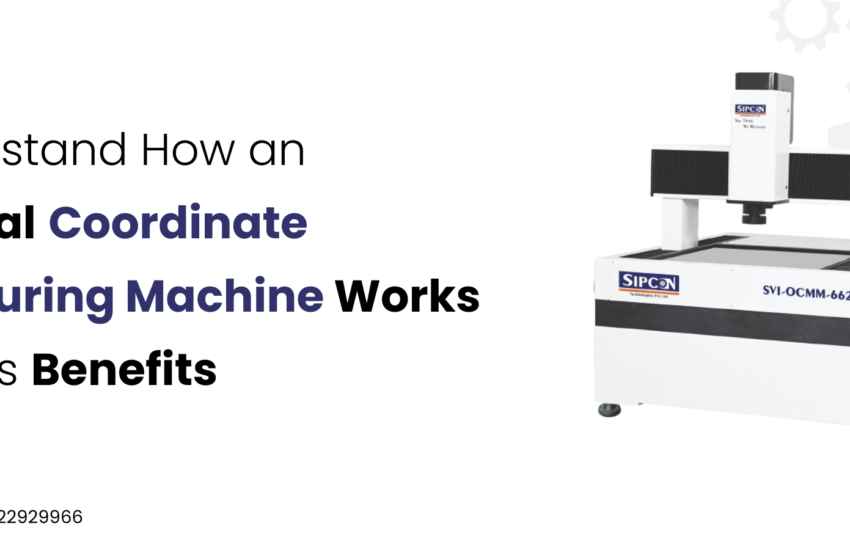Troubleshooting Common Issues with CMM
Coordinate measuring machines play a crucial role in quality control. The machine can provide unmatched accuracy in measuring the physical geometrical features of an object. Any downtime or variation in measurement can lead to a huge loss to the manufacturing process. Therefore, to understand common issues related to coordinate measuring machines, it is important to know that this troubleshooting can affect the quality.
Common Issues with CMM

CMMs can face various challenges that may affect their performance. These issues generally fall into three categories: mechanical, software, and environmental.
- Mechanical Issues
Generally, mechanical problems come because of wear and tear on moving parts. Components like scales, bearings, and drive systems can work improperly over time, leading to inaccuracies in measurement. Regular visual inspections and functional tests can help to identify mechanical issues early on.
- Software Issues
Software errors can come from outdated software versions to compatibility issues with other systems. All software must be up to date and the operator should be well trained in it to maintain a consistent quality in the manufacturing process.
- Environmental Factors
The environment around CMM plays an important role such as temperature, humidity and the presence of dust can affect the accuracy of measurements. A controlled environment is important for the best performance of CMMs.
Troubleshooting Strategies
 When encountering issues with CMMs, a systematic approach to troubleshooting can help quickly identify and resolve problems.
When encountering issues with CMMs, a systematic approach to troubleshooting can help quickly identify and resolve problems.
- Regular Calibration
Calibration is a procedure in which the standard measurement is compared to the measurement using your instrument. A periodic calibration must be done as recommended by the manufacturer to get accurate measurements.
- Software Updates and Training
Keeping the CMM software up to date is important for effective functionality. manufacturers often release updates to enhance the power of software and add new features to improve the performance.
- Environmental Control
An optimal environment around CMM can reduce the possibilities of many common issues. This includes maintaining a stable temperature, controlling humidity levels, and ensuring the CMM area is clean and free from contamination.
Preventive Maintenance
Preventive maintenance is important to reduce the possibilities of unplanned breakdown and ensure the working of CMM. This includes regular inspections, cleaning, and replacement of worn-out parts. Creating a maintenance schedule based on the manufacturer’s recommendations.
Conclusion
Troubleshooting common problems with CMMs involves understanding the potential mechanical, software, and environmental problems that can arise. Regular calibration and a controlled environment will help you maintain consistent performance and avoid mechanical issues. As a precision tool, the proper functionality is important for the meeting high-quality standards required in today’s manufacturing and engineering sectors.
FAQs
How often should CMMs be calibrated?
Calibration frequency depends on the usage, environment, and manufacturer’s recommendations, but annual calibration is common practice.
What are the most common mechanical issues with CMMs?
The most common reason for mechanical issues is wear and tear on moving parts, such as bearings and scales.
How does temperature affect CMM accuracy?
Temperature fluctuations can cause materials to expand or contract, affecting measurement accuracy.
Can software updates really improve CMM performance?
Absolutely, software updates fix all the bugs and add new features to improve the measurement results.
What are the best practices for CMM environmental control?
Maintaining a stable temperature, controlling humidity, and keeping the area clean are best practices for environmental control.